Guides On How to Apply An put the In game Pics!
Fury :: Apply Here
Page 1 of 1
 Guides On How to Apply An put the In game Pics!
Guides On How to Apply An put the In game Pics!
1. Register an account.

2. Confirm your account on your emails.
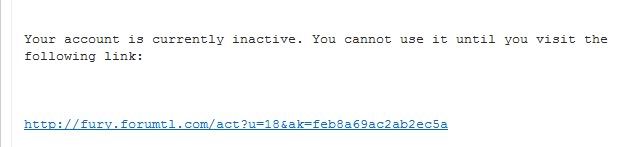
3. Log in your account.

4. At the homepage of the site, click "Apply Here","New Topic".

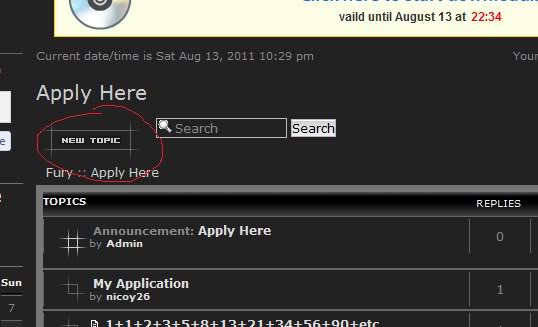
5. Copy Paste and Answer the questions.
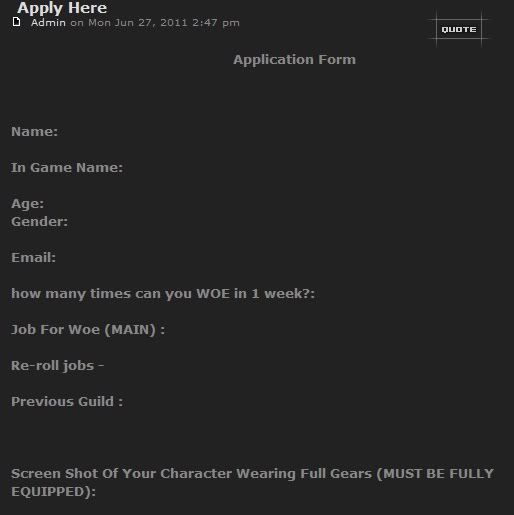
New members can't post External Links and Emails for 7Days. So I don't think you need to answer the email part.
- For the External Links such as Image codes/url. You can post your picture by the image host on the toolbar.

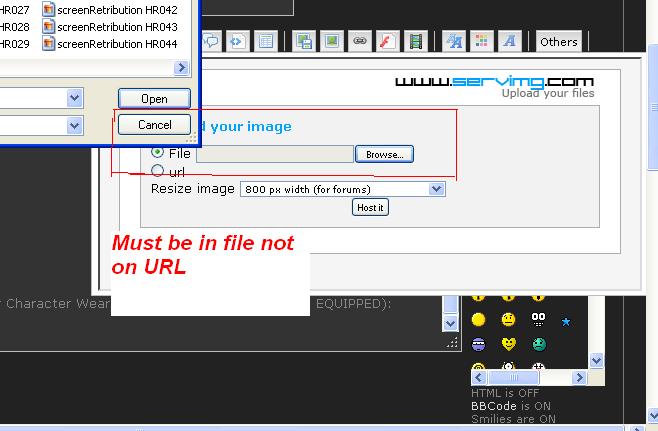
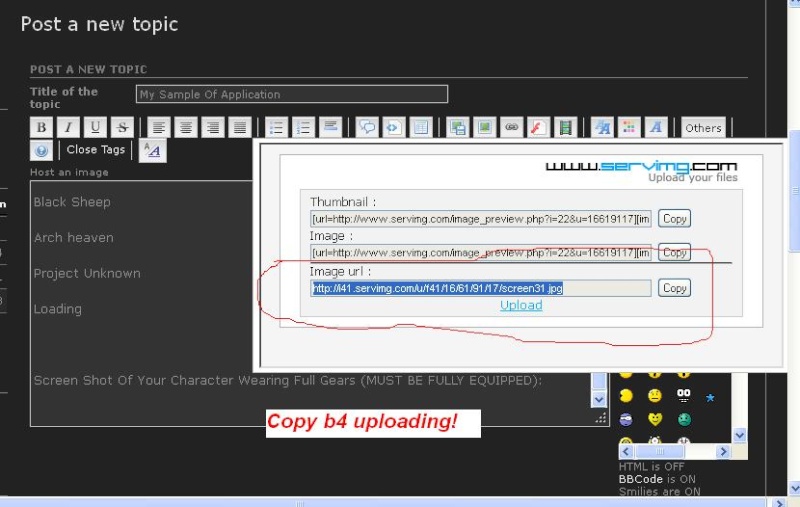
Follow this steps!

2. Confirm your account on your emails.
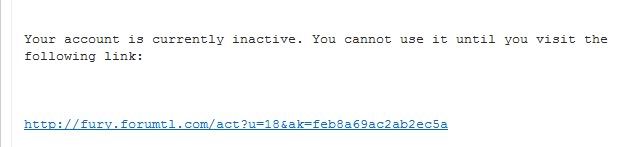
3. Log in your account.

4. At the homepage of the site, click "Apply Here","New Topic".

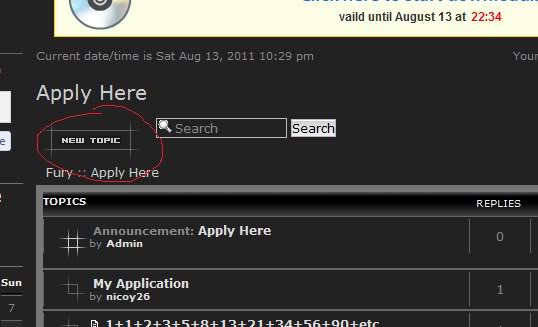
5. Copy Paste and Answer the questions.
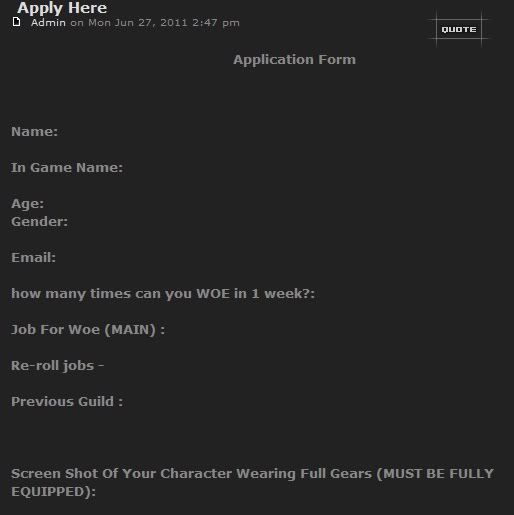
New members can't post External Links and Emails for 7Days. So I don't think you need to answer the email part.
- For the External Links such as Image codes/url. You can post your picture by the image host on the toolbar.

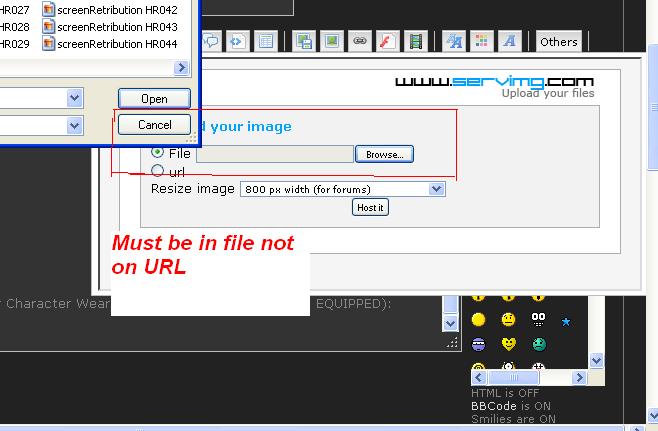
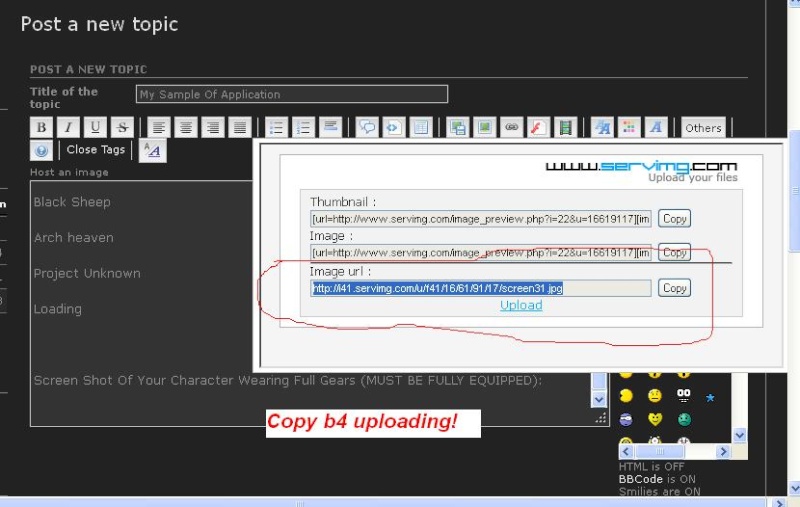
Follow this steps!
 Similar topics
Similar topics» Guides On How to Apply An put the In game Pics!
» Apply Here
» Apply Hir Goro AKA Gin :D
» Autumn's "Apply Here" Post
» Flame-Haze Apply
» Apply Here
» Apply Hir Goro AKA Gin :D
» Autumn's "Apply Here" Post
» Flame-Haze Apply
Fury :: Apply Here
Page 1 of 1
Permissions in this forum:
You cannot reply to topics in this forum
 Home
Home





